I think that in hindsight, this sequence of events will turn out to be some of the MOST curious sequence of natural events we've ever witnessed in our time. Lets start putting things together, shall we?
On May 2nd, The Chaiten Volcano in southern Chile erupted with a ferocity the likes of which we've never before seen. In one days eruption it spewed out more CO2 and ash than all mankind has put in the atmosphere over the past 100 years. Mankind is pathetic when compared to the awesome power of Mother Nature. The lightning bolts alone coming out of the ash cloud is an unbelievably impressive site. But I digress...
Then the earthquake itself, at 8.0 on the Richter scale is one of the largest measured in recent history came 10 days after the volcano.
Now take a globe, put your finger on the volcano, the other on the epicenter of the earthquake and you'll notice that those two events happened on exact polar opposite ends of the earth. Spin the globe, like I did, and you'll see that it spins with PERFECT SYMMETRY.
I can only surmise that the earthquake was the recoil from the volcanic eruption, and the rainbow clouds were caused by intense disruptions in the earths magnetic field. Similar to the aurora borealis that can be seen over the North Pole It would be interesting to find out if any magnetic needles went haywire during that time... does any government body monitor earthly magnetic fields? NOAA?
Then you want to take that and double down?
Lets look at Cyclone Nargis that hit Myanmar (Burma). Burma sits on China's southern border and is the closest neighbor to the earthquake region. Well; the cyclone hit on the same day that the volcano was erupting, on May 2nd.
Now this may all be coincidence, sure. But it could be argued, and in fact I do hereby put forth the argument that the pending eruption in Chile caused disruptions in the earths magnetic field, which then helped create the low pressure area over the Bay of Bengal which spawned cyclone Nargis.
Now lets go ALL IN, shall we?
Connect the dots. Start at the epicenter of the earthquake and draw a line to where the cyclone made landfall on the coast of Myanmar (Burma). Continue to draw your line along the path (trajectory) that the cyclone followed as it picked up steam, take that line all the way back to the origins of the storm (which the US Navy called "tropical cyclone #95b") Then continue to draw that line to meet up with the Chaiten Volcano. Now take a look at the shape you just drew... it is a perfectly straight line.
The line covers spans a massive 11,000 miles of ocean without a single continent getting in the way. From Chile to the South Atlantic Ocean, past the southern tip of Africa and over the Indian Ocean, maintaining the course all the way up to the Bay of Bengal, to the coast of Myanmar where the cyclone made landfall and on up to the epicenter of our 8.0 earthquake.
Tuesday, May 13, 2008
Thursday, March 13, 2008
Vista Remote Desktop Command Line Options
For those of you out there who are using the Microsoft Vista SP1 and routinely use the Remote Desktop Connection utility to connect to terminal services clients, you've probably found out that the /console option no longer works. The command is now "/admin"
Windows Vista SP1 installs MSTSC.exe version 6.0.6001.18000 on to your computer, the only way to discover this information is to browse to the MSTSC.exe file in explorer which is located in the c:\windows\system32\ directory. Right click on MSTSC.exe and select properties, then select the "Details" tab
You can find all these startup commands by running "MSTSC /?" from the run command, and because Microsoft in all their wonder only outputs this data in a screen where you cannot copy the text from (unless you know the trick) I have posted the output here for you to use as you see fit.
OUTPUT FROM MSTSC /? Command:
MSTSC [] [/v:] [/admin] [/f[ullscreen]] [/w: /h:] [/public] | [/span] [/edit "connection file"] [/migrate]
"connection file" -- Specifies the name of an .rdp file for the connection.
/v: -- Specifies the remote computer to which you want to connect.
/admin -- Connects you to the session for administering a server.
/f -- Starts Remote Desktop in full-screen mode.
/w: -- Specifies the width of the Remote Desktop window.
/h: -- Specifies the height of the Remote Desktop window.
/public -- Runs Remote Desktop in public mode.
/span -- Matches the remote desktop width and height with the local virtual desktop, spanning across multiple monitors if necessary. To span across monitors, the monitors must all have the same height and be aligned vertically.
/edit -- Opens the specified .rdp connection file for editing.
/migrate -- Migrates legacy connection files that were created with Client Connection Manager to new .rdp connection files.
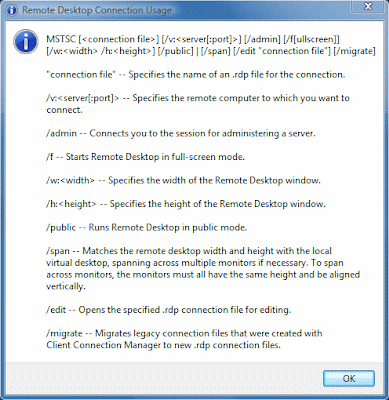
Windows Vista SP1 installs MSTSC.exe version 6.0.6001.18000 on to your computer, the only way to discover this information is to browse to the MSTSC.exe file in explorer which is located in the c:\windows\system32\ directory. Right click on MSTSC.exe and select properties, then select the "Details" tab
You can find all these startup commands by running "MSTSC /?" from the run command, and because Microsoft in all their wonder only outputs this data in a screen where you cannot copy the text from (unless you know the trick) I have posted the output here for you to use as you see fit.
OUTPUT FROM MSTSC /? Command:
MSTSC [
"connection file" -- Specifies the name of an .rdp file for the connection.
/v:
/admin -- Connects you to the session for administering a server.
/f -- Starts Remote Desktop in full-screen mode.
/w:
/h:
/public -- Runs Remote Desktop in public mode.
/span -- Matches the remote desktop width and height with the local virtual desktop, spanning across multiple monitors if necessary. To span across monitors, the monitors must all have the same height and be aligned vertically.
/edit -- Opens the specified .rdp connection file for editing.
/migrate -- Migrates legacy connection files that were created with Client Connection Manager to new .rdp connection files.
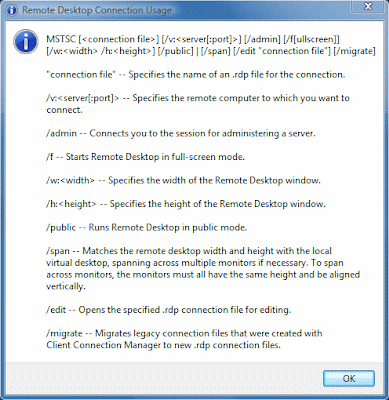
Subscribe to:
Comments (Atom)
